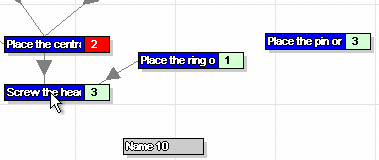 |
A particular attention has been paid to the design of a user-friendly
man-machine interface for the input and manipulation of the data.
Assembly
constraints are modeled with an operation precedence graph. This
precedence graph is also used to specify other operation-related
information like names, codes, durations, variants, links between
operations...
|
| Many
functionalities have been implemented to make the manipulation of
the data as simple as possible, like copy, cut, paste functions,
zoom, multiple selection, horizontal and vertical alignment tools,...
OptiLine handles most of the constraints
encountered in real world assembly lines. |
Operation
properties |
- Operation type : Manual, Robotized or
Automated
- Operation duration
- Operation variant
- Number of operators required to perform
the operation
|
Operation
constraints |
- Operation predecessors
- Operations that must be alone in a workstation
- Operations that must be grouped together
in their workstation
- Operations that must be assigned to a particular zone
in the line
|
|
|
Workstation
properties |
- Workstation type : Manual, Robotized
or Automated
- Workstation cycle time : This time can
vary from one workstation to another
- Workstation peak time : Time allowed
to execute the slowest variant on the station
- Number of operators assigned to the workstation
|
|
|
Variant
models |
Two variant models can be
deployed :
- Implicit model : Based on a bill of material
tree, it gives you the opportunity to assign an operation to a
particular variant.
- Explicit model : In this model, all variants
are listed, giving the algorithm the possibility to balance the
line with the operation average time, and also ensure that no
variant of the product will jam the line.
|
Data
Format |
OptiLine projects
are stored in a csv (comma separated values) file, giving you the
possibility to edit the project data in a spreasheet program such
as Microsoft Excel. You can also import your data from another program
by a simple copy and paste. The format of an OptiLine project is
fully documented to facilitate integration with other systems.
|
|
