|
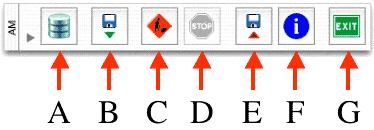
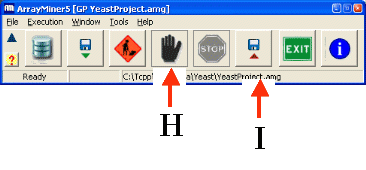
- A : The Project
Explorer button
- B : The open file button. (Data
Format)
- C : The Run button. Hit this button to start or resume
the clustering process
- D : The stop button. Hit this button to interrupt
the optimization process. You can restart the process by hitting the
Run button (C) again. Depending on the size of the data, the interrupt
request may take some time to complete (see ArrayMiner's
Algorithm, Practical Issues)
- E : The save button. Hit this button to save your
data in a particular format
- F : The exit button. Hit this button to exit the
program or use it to send back the clustering to GeneSpring if you are
running from the GeneSpring
external interface
- G : The info button. This button will pop up the
information window of the current
data
The Help Panel of the Control Window explains
at any time what is ArrayMiner's current state (What is going on)
and what are the available next steps for the user (What to do next).
PC (Windows) only:
- H : The Hold button. This button is used to "freeze"
the optimization process. Use it if you need more processor time for
other tasks on your computer. The algorithm will resume if you click
the button again. The keyboard equivalent is F9.
- I : The status bar shows the state of the clustering algorithm
on the left, and the data file on the right. Right-clicking the status
bar brings up a popup menu facilitating direct access to the data file
|